How To Resolve Blue Screen Error From Windows 10
While trying to upgrade Windows 10 to the latest edition the user sometimes suffers from the blue screen error in windows. The blue screen error is also referred to as the stop error or the system crash error. A major irritating fact about the bluescreen error is that there’s not much information available on the screen with the error. The device screen is displayed with the message ‘The device ran into issues and needs to restart’. This causes confusion among the users.
Moreover, at times the device takes too long to restart affecting work continuity. The best way to resolve the blue screen error in windows is to select and uninstall the obsolete application software programs from the windows. Some of the software programs present in your device are rarely used and is there only because it was installed for single-time use.
After using the application for once you may have never opened it on your device. Hence it is best to identify such a software application program and uninstall them from your device. Another effective method of escaping the window death error is by performing a fresh installation of Windows. Due to errors in the initial installation of Windows, it often suffers from the blue screen death error. So, you can also try a fresh installation to clear the device from the error.
Related Articles


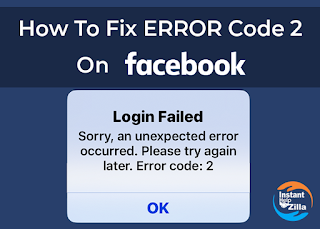
Comments
Post a Comment